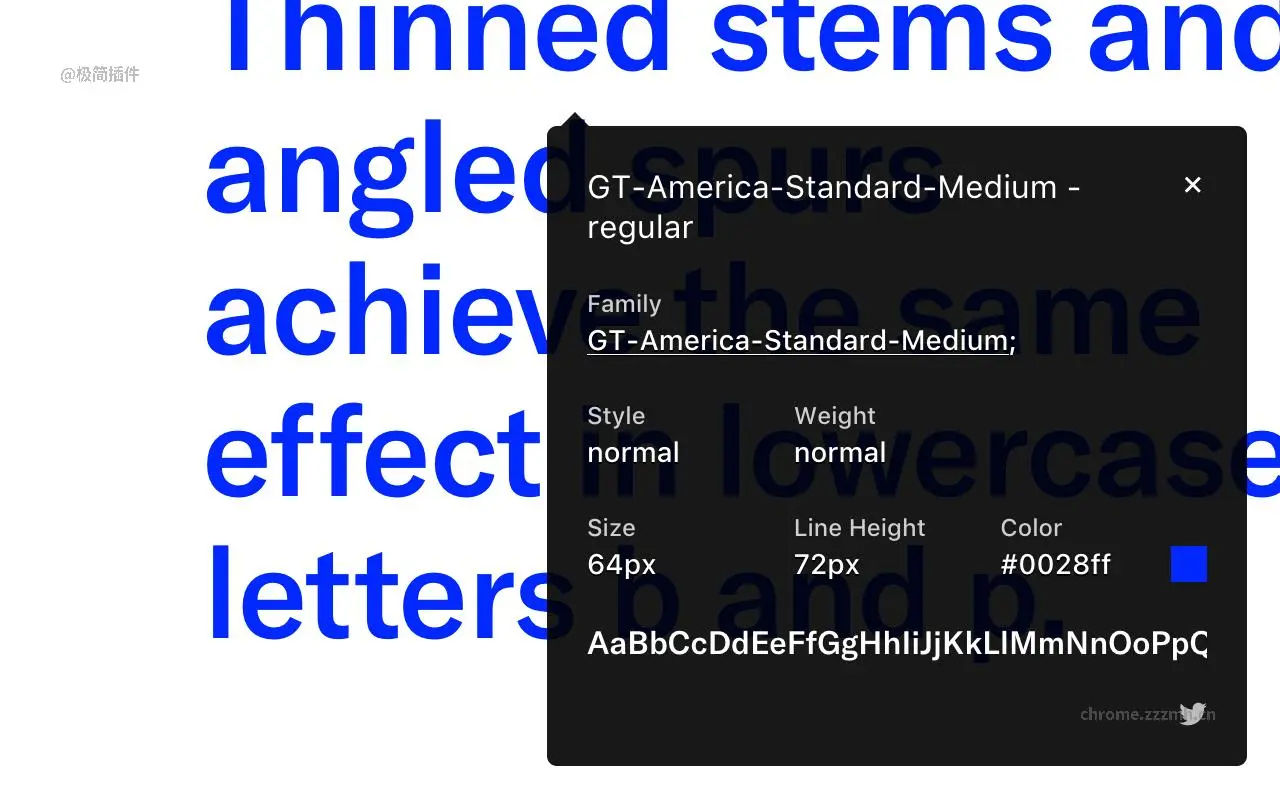

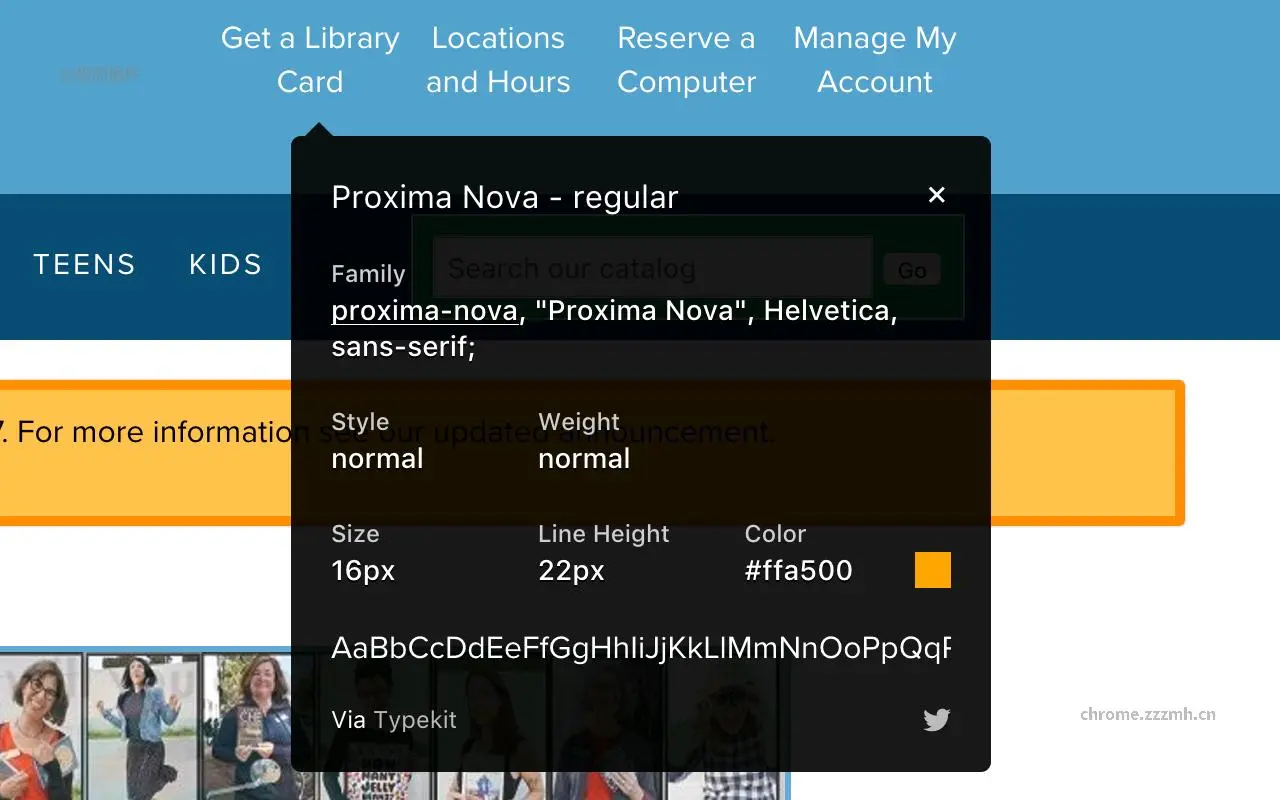
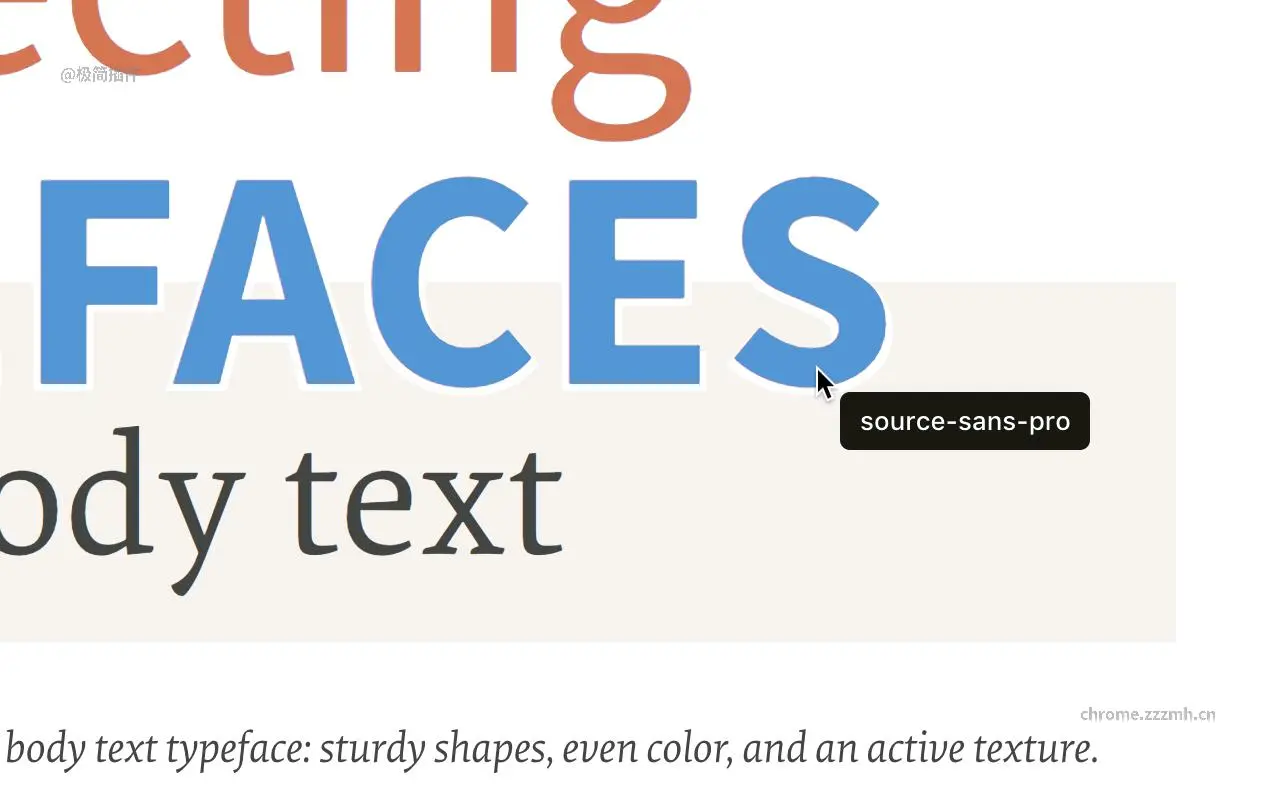
找出网页中使用的字体的最简单方法是什么?对于开发人员来说,Firebug 和 Webkit Inspector 很容易使用。不过,对于其他人来说,这应该不是必要的。有了这个扩展,你只需将鼠标悬停在网页字体上,就能检查它们。就是这么简单而优雅。
它还能检测用于提供网络字体的服务。支持 Typekit 和 Google Font API。
Wired WebMonkey、Lifehacker、SwissMiss 等推荐.
反馈:
电子邮件: chengyin.liu@gmail.com
Twitter: @ Chenggyinliu (http://twitter.com/chengyinliu)
更多信息:http://chengyinliu.com/whatfont.html
———————————————————————————
History:
• 2.1.0
– A new design thanks to Siddharth Mate
• 2.0.3
– Retina toolbar icon
• 2.0.2
– Fix option page for button styles
• 2.0.1
– Use native screen capturer
• 2.0
– Improved sharing
• 1.7
– Added font services detection for FontDeck (Thanks to Mark Perkins)
– Improved font detecting algorithm
– Improved overall performance
• 1.6.1
– Added color detection for text
• 1.6
– Added a tweet button for instant sharing through Twitter
– Improved style reseting
• 1.5
– Overall restyling
• 1.4.4
– Supported light icon for dark themes
• 1.4.3
– Fixed a bug related to Typekit service detection
• 1.4.2
– Reduced loading time
– Supported HTTPS protocol
• 1.4.1
– Fixed stylesheet bug
• 1.4
– Restructured source code
– Supported font services detection for Typekit and Google Font API
– Fixed toolbar button bug. Second click is now “Exit WhatFont”下载地址
本站提供的一切源码,软件、教程和内容信息仅限用于学习和研究目的;不得将上述内容用于商业或者非法用途,否则,一切后果请用户自负。
本站信息来自网络收集整理,版权争议与本站无关。您必须在下载后的 24 个小时之内,从您的电脑或手机中彻底删除上述内容。
如果您喜欢该程序和内容,请支持正版,购买注册,得到更好的正版服务。
我们非常重视版权问题,如有侵权请邮件与我们联系处理。敬请谅解!
QQ:715521490

暂无评论内容