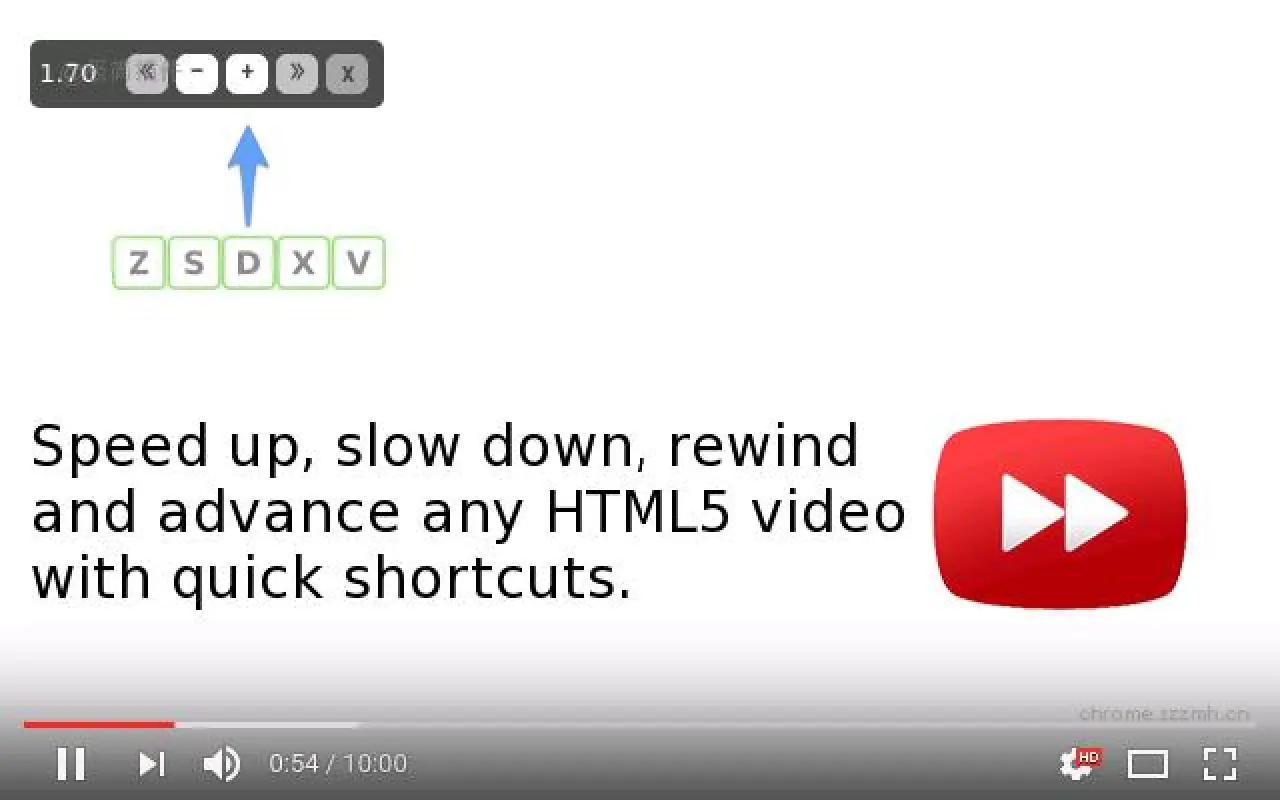
HTML5 video provides native APIs to accelerate playback of any video, but most implemented players either hide or limit this functionality. This extension fixes that, plus more…
It will help you optimize your video viewing by allowing you to make quick playback speed adjustments, as well as rewind the video to hear the last few second one more time. We don’t read at a constant speed, and we talk much slower than we read – there is no reason why we have to listen at a constant speed and at a (very) slow rate.
Once the extension is installed simply navigate to any page that offers HTML5 video, and you’ll see a speed indicator in top left corner of the video player. Hover over the indicator to reveal the controls to accelerate, slowdown, or rewind the video (10 seconds + lowers playback speed). Or, even better, use your keyboard:
– S – decrease playback speed.
– D – increase playback speed.
– R – reset playback speed.
– Z – rewind video by 10 seconds.
– X – advance video by 10 seconds.
– V – show/hide controller.
If you prefer other shortcuts, want to change the increment value, or want the player to remember your playback speed in the future, head into the settings page and customize it to your heart’s content.下载地址
本站提供的一切源码,软件、教程和内容信息仅限用于学习和研究目的;不得将上述内容用于商业或者非法用途,否则,一切后果请用户自负。
本站信息来自网络收集整理,版权争议与本站无关。您必须在下载后的 24 个小时之内,从您的电脑或手机中彻底删除上述内容。
如果您喜欢该程序和内容,请支持正版,购买注册,得到更好的正版服务。
我们非常重视版权问题,如有侵权请邮件与我们联系处理。敬请谅解!
QQ:715521490

暂无评论内容